How to make pendrive bootable.
Are you want to make your pen drive bootable . Just follow given steps -
Making a pen drive bootable is a very easy task and there is no risk of damage to it. You will be able to immediately make your pendrive a bootable simply by following the steps given. You will be able to put an operating system in it and upload the operating system to your computer. Just follow the instructions given.
But remember, you will need these things. Please note this-
- Ofcourse a pendrive
- A laptop/pc
- OS image*
- Powet ISO*
- And my instructions;)
* An OS image is simply a file that contains the OS, your executables, and any data files that might be related to your programs. Actually, you can think of the image as a small “filesystem” — it has a directory structure and some files in it. ... Generally, a small embedded system will have only the one (bootable) OS image.
* If PowerISO is a powerful CD / DVD / BD image file processing tool, which allows you to open, extract, burn, create, edit, compress, encrypt, split and convert ISO files, and mount ISO files with internal virtual drive. ... You can do every thing with your ISO files and disc image files.
have all the items available, then let's start.
- Put your PenDrive in the computer, be aware that the size of your operating system image should be more than the size of the PenDrive, i.e as if your OS image is 3GB, then the PenDrive should be at least 4GB.
- Open PowerISO Software. The New Windows is Also Open. Wait For 4-5 Seconds and Click Continue Unregister.
- Now, Go To Tools and Select The Create Bootable USB Drive..(It is vary easy, don't worry)
- In select source file option area click on browse icon (look like a folder) and then select your ISO image file.
- Then select destination usb drive (generally your USB pendrive)
- And last click on start button .
And wait for some time ...Atleast 10 to 15 minutes.
For any query just comment i will try to answer your question and clear your doubt.



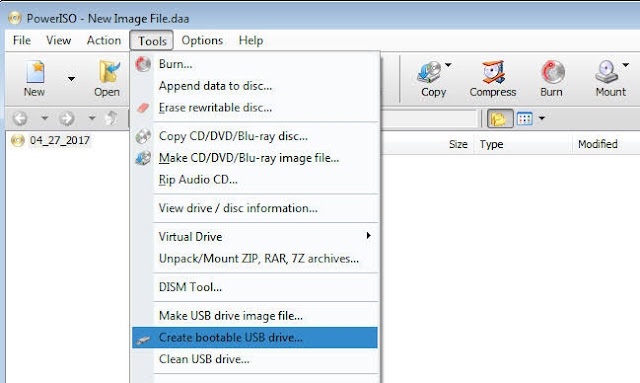



Post a Comment